When designing graphics, it can be tempting to fill every centimetre of space on your canvas. Especially when using Canva with so many possible elements to include, and that layered effect can look really beautiful.
But take a step back and consider whitespace in your design. Particularly around your text. Making simple tweaks can change your design from meh to elegant.
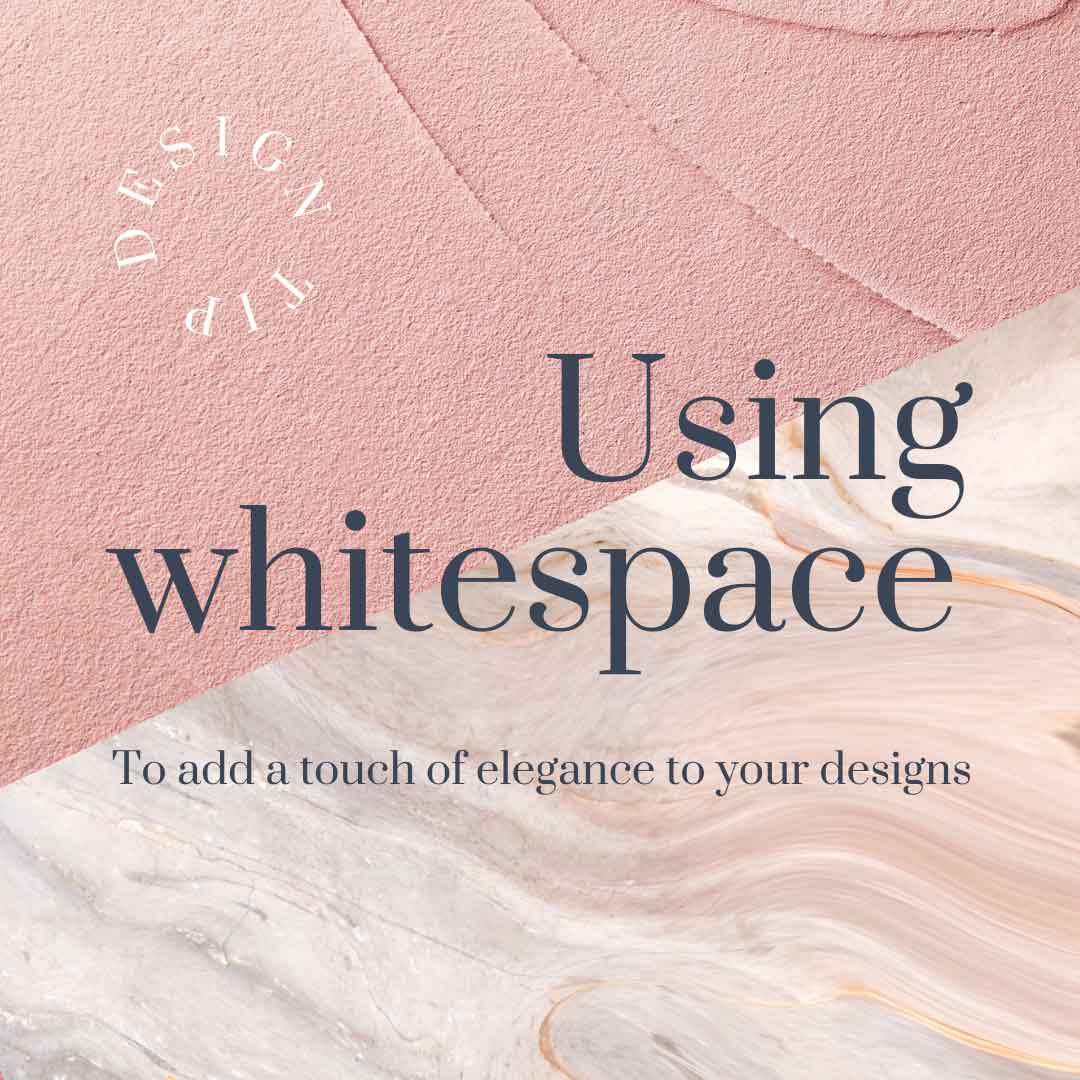
What is whitespace?
Whitepsace is not necessarily white. It is essentially the negative space within your design around the important elements. It can be a colour, low contrast pattern or anything that doesn’t compete for attention visually, such as a sparse photo.
It’s all about giving your message room to make sense. It can bring clarity to the message you are trying to convey, and can be just as important as the content that you do include in your design.
It also helps your design to look more visually pleasing.
Having more space is associated with luxury. Consider luxury brand brochures vs discount store catalogues. The former evokes a sense of style and elegance using plenty of space, while the latter will fill each page to the max and make each product visually hustle to get attention. Consider which impact you want when designing for your business.
Imagine a white border
Designs that are pushed up against all edges of a page look cramped and awkward. Avoid this by imagining a substantial border around all 4 edges of the page. Keep all important elements inside this border.
This doesn’t mean you actually have to have a white border in your designs. Full width photos are the most popular types of posts on Instagram. However, the important focal points of that image can fall within the imaginery border space of the page.
Any text or graphs look better when brought away from the edges of the page. This gives the overall design balance and directs the eye to the important stuff.
Use the guides in Canva
So many of us are using Canva to create our social posts. The magenta guides that pop up on the page as we move elements around actually shows us how to leave whitespace around our page.
Don’t ignore the guides (as a general rule) and keep important stuff within these magneta lines to keep your designs looking luxe.
Need some help creating designs for your business? I design custom templates that you can use again and again, and save the hassle of creating from scratch each time you want to share content. Let’s set you up with a whole suite of custom designs with my Designer for a Day rates.
Danielle x






0 Comments